Want to delete unwanted theme from your Nokia 5800??
There are 2 ways to do this!!
1.
Go to Menu - Settings - Application Manager - Installed Apps
There you will find theme files and all applications you have installed on your phone...
Select the unwanted theme and delete...easy huh?!
2.
If you don't find any theme you want to delete there from the application manager, just connect your phone on storage mode then go to memory card
Find folder called 'Private', if you don't see the folder then it must be hidden.
You have to go to folder option from your PC then find view option then select show all hidden data (mine is in German: Alle Dateien und Ordner anzeigen).
Double click the 'Private' folder then click import folder. There you will find all your installed theme.
Select the unwanted then delete!!
Voila...you won't find your unwanted theme on your phone anymore!!
But sometime (I dont know why) the theme file name is no longer there.All you will find is file name themepackage. If this happen then you wouldn't know which theme you want to delete. It's confusing somehow. You have to be careful in this or you will lose you lovely theme. If anybody knows any explanation about it just give me comment!
If once you find out that your favorite theme is somehow disappeared then don't get shocked.
I had this experience with my N73. I only can store around 18 themes on the phone. If you have installed more than 18 themes then the other installed theme will suddenly gone and you will not be able to install the same theme file again.
I don't know what to do with this...
But I think the best way is to check your themes numbers and delete unwanted theme before you install the new one unless you will lose your favorite theme!
April 27, 2009
April 25, 2009
Watching Movie on NOkia 5800
With wide screen on Nokia 5800...
What do you think about watching movie on it???
video by pinayearner
Convert your DVD with Zune Converter and play them on your tube!!
How about try these movies on....?
Fast and the Furious 4
Watchmen
Slumdog Millionaire
Batman The Dark Night
Twilight
Bolt
What do you think about watching movie on it???
video by pinayearner
Convert your DVD with Zune Converter and play them on your tube!!
How about try these movies on....?
Fast and the Furious 4
Watchmen
Slumdog Millionaire
Batman The Dark Night
Twilight
Bolt
How to take better photos on the Nokia 5800 XpressMusic from allaboutsymbian.com
Hi I got this articles from allaboutsymbian.com
I hope it will help you to maximize the nokia 5800 camera result...
Happy reading....
For more details please visit www.allaboutsymbian.com
One of the interesting points brought out in my mention of the Nokia 5800 XpressMusic in my feature on phone camera apertures and sensor sizes was that the 5800's camera was distinctly under-sized compared to the likes of Nokia's awesome N95 and N82:
Noise/sensor testing
Quite a difference, but the presence of Carl Zeiss optics and the raw 3 megapixel resolution does leave some room for optimism. Yes, the camera on the 5800 XpressMusic isn't as good in all light conditions as the N82, for example, but as long as there's enough light then there's no reason not to still take some stunning photographs of your friends and the world around you.
Before I get into some 'How to' tips, here are some photo examples, as proof of what can be done, taken ad-hoc today as I wandered around in the UK winter sunshine. In each case, you can click through to see or download the full 5800-taken 3 megapixel photo if you like:




Hopefully the previous four photos, over a range of subjects, have convinced you that the 5800 XpressMusic's camera is not all bad!
And so taking photos on the device. As you might expect, my tips are largely as they'd be for any other camera-toting smartphone, with just a few tweaks:
* The easiest way to start the Camera application is to press and hold the camera shutter key. Because Camera is kept loaded in memory on the 5800, it should appear almost instantaneously, ready for action. (Note that if you haven't used your 5800 for a minute or so previously, you may need to flick the keylock switch first)
* Don't worry too much about dust on the camera lens, a brief wipe on a soft cloth is all that's needed to get rid of any finger grease - if you get too zealous about cleaning the glass, you'll end up with hundreds of micro-scratches. These won't affect photos too much , but they will look ugly.
* Don't worry about changing 'scene mode' or other settings, most of them don't make any difference. See here for detail on which ones are worth worrying about , if you have the time.
* As mentioned above, know that the 5800 XpressMusic's camera is on the small side, physically, so you'll need to have lots of light around to register on the small sensor. Sunlight is best, of course, but there are still wide variations in light levels on overcast days. Low light means potentially 'noisy' photos. And focussing won't be as accurate. Shooting snaps indoors will often produce disappointing results, but you may be able to help by hitting that big, thumb-friendly flash icon and setting flash to 'on'. This is called fill-in flash and for subjects a metre or so away in indistinct indoor lighting, can make a difference.
* The usual photo-taking tips apply, as with any camera phone: try to brace yourself when taking a photo, so that the device doesn't shake; wait a fraction of a second after the shutter sound before moving the phone down; think about the source of light and try to have it in the arc behind you if possible; for important static shots, take more than one, just in case - one may be sharper, better focussed or more shake-free.
* By default, geotagging of your photos is turned OFF. If you think you'll be wanting to place your photos on a map later on (e.g. on Flickr or Share on Ovi) then go into 'Options - Settings' and turn 'Show GPS info' on. As usual with GPS, be aware that getting a position fix may take a minute or so if you've moved a long way from the last time you used the phone's GPS. And it won't work indoors unless you're close to a big window and feely lucky... The geotagging algorithms do allow a certain time leeway, i.e. they'll accept a previous position fix provided it wasn't too long ago.
* Tapping on the envelope icon is the shortcut to use to fire your photo up to the world immediately - but that's another tutorial for another day!
[A video aside] When shooting video, light is even more important - at least when shooting stills, the camera has got time to open its electronic shutter for a decent length of time, e.g. 1/10 of a second, in order to gather enough light. With video, a new image has to be collected every 1/30th of a second, light or no light, resulting in much grainier/noisier low light video clips. The 5800's 'video light' doesn't really help much - it doesn't produce enough continuous illumination and has the unfortunate side effect of making your subjects squint into the (to them) dazzling light. Bottom line: don't even think about shooting video in low light situations with the 5800 XpressMusic.
Steve Litchfield, All About Symbian, 12 Feb 2009
Thanks for sharing Steve
I hope it will help you to maximize the nokia 5800 camera result...
Happy reading....
For more details please visit www.allaboutsymbian.com
One of the interesting points brought out in my mention of the Nokia 5800 XpressMusic in my feature on phone camera apertures and sensor sizes was that the 5800's camera was distinctly under-sized compared to the likes of Nokia's awesome N95 and N82:
Noise/sensor testing
Quite a difference, but the presence of Carl Zeiss optics and the raw 3 megapixel resolution does leave some room for optimism. Yes, the camera on the 5800 XpressMusic isn't as good in all light conditions as the N82, for example, but as long as there's enough light then there's no reason not to still take some stunning photographs of your friends and the world around you.
Before I get into some 'How to' tips, here are some photo examples, as proof of what can be done, taken ad-hoc today as I wandered around in the UK winter sunshine. In each case, you can click through to see or download the full 5800-taken 3 megapixel photo if you like:




Hopefully the previous four photos, over a range of subjects, have convinced you that the 5800 XpressMusic's camera is not all bad!
And so taking photos on the device. As you might expect, my tips are largely as they'd be for any other camera-toting smartphone, with just a few tweaks:
* The easiest way to start the Camera application is to press and hold the camera shutter key. Because Camera is kept loaded in memory on the 5800, it should appear almost instantaneously, ready for action. (Note that if you haven't used your 5800 for a minute or so previously, you may need to flick the keylock switch first)
* Don't worry too much about dust on the camera lens, a brief wipe on a soft cloth is all that's needed to get rid of any finger grease - if you get too zealous about cleaning the glass, you'll end up with hundreds of micro-scratches. These won't affect photos too much , but they will look ugly.
* Don't worry about changing 'scene mode' or other settings, most of them don't make any difference. See here for detail on which ones are worth worrying about , if you have the time.
* As mentioned above, know that the 5800 XpressMusic's camera is on the small side, physically, so you'll need to have lots of light around to register on the small sensor. Sunlight is best, of course, but there are still wide variations in light levels on overcast days. Low light means potentially 'noisy' photos. And focussing won't be as accurate. Shooting snaps indoors will often produce disappointing results, but you may be able to help by hitting that big, thumb-friendly flash icon and setting flash to 'on'. This is called fill-in flash and for subjects a metre or so away in indistinct indoor lighting, can make a difference.
* The usual photo-taking tips apply, as with any camera phone: try to brace yourself when taking a photo, so that the device doesn't shake; wait a fraction of a second after the shutter sound before moving the phone down; think about the source of light and try to have it in the arc behind you if possible; for important static shots, take more than one, just in case - one may be sharper, better focussed or more shake-free.
* By default, geotagging of your photos is turned OFF. If you think you'll be wanting to place your photos on a map later on (e.g. on Flickr or Share on Ovi) then go into 'Options - Settings' and turn 'Show GPS info' on. As usual with GPS, be aware that getting a position fix may take a minute or so if you've moved a long way from the last time you used the phone's GPS. And it won't work indoors unless you're close to a big window and feely lucky... The geotagging algorithms do allow a certain time leeway, i.e. they'll accept a previous position fix provided it wasn't too long ago.
* Tapping on the envelope icon is the shortcut to use to fire your photo up to the world immediately - but that's another tutorial for another day!
[A video aside] When shooting video, light is even more important - at least when shooting stills, the camera has got time to open its electronic shutter for a decent length of time, e.g. 1/10 of a second, in order to gather enough light. With video, a new image has to be collected every 1/30th of a second, light or no light, resulting in much grainier/noisier low light video clips. The 5800's 'video light' doesn't really help much - it doesn't produce enough continuous illumination and has the unfortunate side effect of making your subjects squint into the (to them) dazzling light. Bottom line: don't even think about shooting video in low light situations with the 5800 XpressMusic.
Steve Litchfield, All About Symbian, 12 Feb 2009
Thanks for sharing Steve
April 24, 2009
How to change Fonts on Nokia 5800
WANT TO HAVE DIFFERENT FONTS LIKE THESE ON YOUR NOKIA 5800???
KEEP READING.....
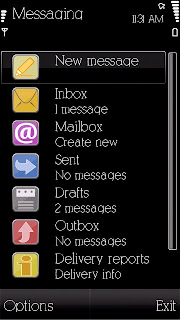
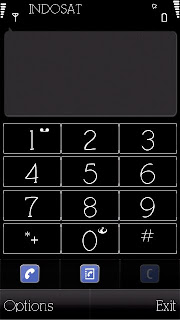
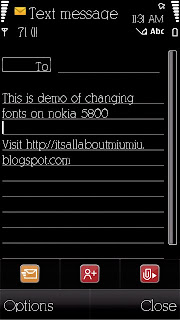
There are 2 ways to do this...
First you have to check your phone firmware (software version)
Just type *#0000# on your Nokia device's keypad
On the screen you will see the software version of your Nokia phone
When you finished, please select one of two ways below
Just a quick reminder though, when you change your font on your phone it also affects the font displayed on your web browser. So you might want to choose a suitable font to go with your phone.
For this tutorial I use my favorite font KleinSlabSerif.ttf
For Nokia 5800 - v11 firmware
1.
Browse any fonts you like, you can download it from the internet or you may pick up from your PC. If you want to take font from your PC just Go to Start right click Explore. Choose Program (C:) WINDOWS. Find fonts folder then choose which one you like to install on your phone. I know that you don't find copy options from your right click. Then just drag the font into any folder you like. Go to the folder you dragged your font and create another folder. Name the folder ‘Fonts’. Then you have to make 3 copy of the font file.Done??Now you have 4 fonts in the folder, correct???
Now rename the fonts into
o s60snr.ttf
o s60ssb.ttf
o s60tsb.ttf
o S60ZDIGI.ttf
They should be exactly like that…mind the uppercase and the lowercase!
2.
Now connect your phone using the mass storage. Or you can use the card reader to access your memory card. Then browse your memory card and find the folder called ‘Resource’. Got it???I bet you have!
3.
Now go to the PC again. Copy the ‘Fonts’ folder you just created then go again to ‘Resource’ folder on your memory card. Paste it there. Done??Good.
4.
Now eject the USB cable and restart your phone! Voila...Now your phone fonts have changed!
For Nokia 5800 - v20 firmware
1.
Browse any fonts you like, you can download it from the internet or you may pick up from your PC. If you want to take font from your PC just Go to Start right click Explore. Choose Programme (C:) WINDOWS. Find fonts folder then choose which one you like to install on your phone. I know that you dont find copy options from your right click. Then just drag the font into any folder you like. Go to the folder you dragged your font and create another folder. Name the folder ‘Fonts’. Then you have to make 3 copy of the font file.Done??Now you have 4 fonts in the folder, correct???
Now rename the fonts into
•s60sc_c.ttf
•s60tchk_c.ttf
•S60ZDIGI.ttf
They should be exactly like that…mind the uppercase and the lowercase!
2.
Now connect your phone using the mass storage. Or you can use the card reader to access your memory card. Then browse your memory card and find the folder called ‘Resource’. Got it???I bet you have!
3.
Now go to the PC again. Copy the ‘Fonts’ folder you just created then go again to ‘Resource’ folder on your memory card. Paste it there. Done??Good.
4.
Now eject the USB cable and restart your phone! Voila...Now your phone fonts have changed!
If you want to revert back to the original fonts, just browse the meory card. Delete the 'Fonts' folder you created in the 'Resource' folder. Restart your phone and the original fonts is back!!
Enjoy!
KEEP READING.....
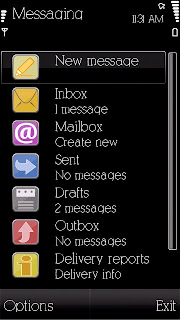
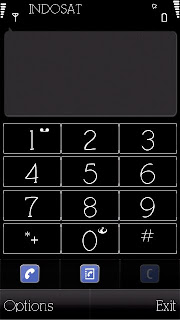
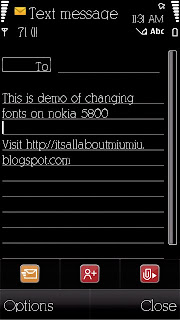
There are 2 ways to do this...
First you have to check your phone firmware (software version)
Just type *#0000# on your Nokia device's keypad
On the screen you will see the software version of your Nokia phone
When you finished, please select one of two ways below
Just a quick reminder though, when you change your font on your phone it also affects the font displayed on your web browser. So you might want to choose a suitable font to go with your phone.
For this tutorial I use my favorite font KleinSlabSerif.ttf
For Nokia 5800 - v11 firmware
1.
Browse any fonts you like, you can download it from the internet or you may pick up from your PC. If you want to take font from your PC just Go to Start right click Explore. Choose Program (C:) WINDOWS. Find fonts folder then choose which one you like to install on your phone. I know that you don't find copy options from your right click. Then just drag the font into any folder you like. Go to the folder you dragged your font and create another folder. Name the folder ‘Fonts’. Then you have to make 3 copy of the font file.Done??Now you have 4 fonts in the folder, correct???
Now rename the fonts into
o s60snr.ttf
o s60ssb.ttf
o s60tsb.ttf
o S60ZDIGI.ttf
They should be exactly like that…mind the uppercase and the lowercase!
2.
Now connect your phone using the mass storage. Or you can use the card reader to access your memory card. Then browse your memory card and find the folder called ‘Resource’. Got it???I bet you have!
3.
Now go to the PC again. Copy the ‘Fonts’ folder you just created then go again to ‘Resource’ folder on your memory card. Paste it there. Done??Good.
4.
Now eject the USB cable and restart your phone! Voila...Now your phone fonts have changed!
For Nokia 5800 - v20 firmware
1.
Browse any fonts you like, you can download it from the internet or you may pick up from your PC. If you want to take font from your PC just Go to Start right click Explore. Choose Programme (C:) WINDOWS. Find fonts folder then choose which one you like to install on your phone. I know that you dont find copy options from your right click. Then just drag the font into any folder you like. Go to the folder you dragged your font and create another folder. Name the folder ‘Fonts’. Then you have to make 3 copy of the font file.Done??Now you have 4 fonts in the folder, correct???
Now rename the fonts into
•s60sc_c.ttf
•s60tchk_c.ttf
•S60ZDIGI.ttf
They should be exactly like that…mind the uppercase and the lowercase!
2.
Now connect your phone using the mass storage. Or you can use the card reader to access your memory card. Then browse your memory card and find the folder called ‘Resource’. Got it???I bet you have!
3.
Now go to the PC again. Copy the ‘Fonts’ folder you just created then go again to ‘Resource’ folder on your memory card. Paste it there. Done??Good.
4.
Now eject the USB cable and restart your phone! Voila...Now your phone fonts have changed!
If you want to revert back to the original fonts, just browse the meory card. Delete the 'Fonts' folder you created in the 'Resource' folder. Restart your phone and the original fonts is back!!
Enjoy!
SMS Shake Nokia 5800
Boring to receive sms in a usual way...
With nokia 5800 (and other phones support accelerometer),(it works on N95, N97, N85 also)
YOU JUST NEED TO SHAKE YOUR PHONE TO READ SMS
Normally without ShakeSMS: You need to unlock the phone first, then read the message, after replying, lock the phone again.
With ShakeSMS: Just shake your phone, you can read the sms;
1. Action —— How to remember
2. Lean Left — Leave (delete) SMS
3. Lean Right — Write (Reply SMS)
4. Lean Up — Up to the SMS Folder In
5. Lean Down — Done (Back to Previous Screen and Lock keypad)
Action ------ How to remember
Lean Left -- Leave (delete) SMS
Lean Right -- Write (Reply SMS)
Lean Up -- Up to the SMS Folder In
Lean Down -- Done (Back to Previous Screen and Lock keypad
Download the software here
The bad thing is this software is unsigned.So you have to sign it first before you can use it...;)
With nokia 5800 (and other phones support accelerometer),(it works on N95, N97, N85 also)
YOU JUST NEED TO SHAKE YOUR PHONE TO READ SMS
Normally without ShakeSMS: You need to unlock the phone first, then read the message, after replying, lock the phone again.
With ShakeSMS: Just shake your phone, you can read the sms;
1. Action —— How to remember
2. Lean Left — Leave (delete) SMS
3. Lean Right — Write (Reply SMS)
4. Lean Up — Up to the SMS Folder In
5. Lean Down — Done (Back to Previous Screen and Lock keypad)
Action ------ How to remember
Lean Left -- Leave (delete) SMS
Lean Right -- Write (Reply SMS)
Lean Up -- Up to the SMS Folder In
Lean Down -- Done (Back to Previous Screen and Lock keypad
Download the software here
The bad thing is this software is unsigned.So you have to sign it first before you can use it...;)
April 22, 2009
Nokia 5800 camera review
Nokia 5800 has 3.2 MP camera, just like the nokia N73.
When I wanted to buy this phone I thought that the camera result will be at least similar to that on N73.I was actually expecting it better.
Although the tube camera has dual flashlight, the camera result is not that good!
Now I miss my N73, really!

This picture I took with my N73 in a room with automatic setting and fluorescent white balance. I haven't made any editing on this picture.
compare to:

I took this picture with nokia 5800..in room with enough light, the result of the nokia 5800 camera looks the same to N73 camera but if you see it clearly from the phone the picture looks rough..
These two pictures I took in daylight with nokia 5800. The picture looks blured and not clear. Dotted everywhere. Very rough



I took this picture with N73 camera. The color looks fine with 3.2 MP
With low light the pictures looks somehow greenish...

Overall, I'm not too satisfied with Nokia 5800 camera result. Maybe I expected so much!
When I wanted to buy this phone I thought that the camera result will be at least similar to that on N73.I was actually expecting it better.
Although the tube camera has dual flashlight, the camera result is not that good!
Now I miss my N73, really!

This picture I took with my N73 in a room with automatic setting and fluorescent white balance. I haven't made any editing on this picture.
compare to:

I took this picture with nokia 5800..in room with enough light, the result of the nokia 5800 camera looks the same to N73 camera but if you see it clearly from the phone the picture looks rough..
These two pictures I took in daylight with nokia 5800. The picture looks blured and not clear. Dotted everywhere. Very rough



I took this picture with N73 camera. The color looks fine with 3.2 MP
With low light the pictures looks somehow greenish...

Overall, I'm not too satisfied with Nokia 5800 camera result. Maybe I expected so much!
April 21, 2009
S60 V5 Applications

Advanced.Phone.Lock.v1.02
Lonely Cat Games SmartMovie v4.00 S60v5 SymbianOS9
Google Mapsv2.3.0.9
Symtorrent v1.41 - Free BitTorrent Client
Nokia Beta LabsHandwriting Calculator
MicroWeatherV2.00 alpha
Smartphoneware Best Taskman v1.0.S60v5.SymbianOS9.4.incl.Keygen-HSpda
Y-Browser v0.88 for NOKIA 5800 xm and N97
Qik v0.1.4 S60v5 J2ME [5800]
Lonely Cat Games SmartMovie v4.0 Touch & Full S60v5 OS9.4 [5800-N76]
Smartphoneware Best Screen Snap v1.00 S60v5 SymbianOS9.4 Signed Freeware
Epocware Handy Expense v3.02 S60v5 SymbianOS9.4 incl Keygen-HSpda
Epocware Handy Clock v4.09 S60v5 SymbianOS9.4 incl Keygen-HSpda
Epocware Handy Safe Pro 1.01.19 S60v3 S60v5 SymbianOS 9.1/9.2/9.3/9.4 Unsigned Cracked illusion
Epocware Handy Blacklist v3.03 S60v3 S60v5 SymbianOS 9.1/9.4/9.3/9.4 Cracked illusion / HSpda
Epocware Handy Calendar 2.01 S60v3 S60v5 SymbianOS9.1/9.2/9.3/9.4 With KeyGen HSpda
Epocware Handy Shell 1.03 S60v3 S60v5 SymbianOS 9.1/9.2/9.3/9.4 Unsigned illusion
Epocware Handy Converter v2.07 60v5 SymbianOS9.4 incl Keygen-HSpda
AnimSprite Lite v2.32 beta S60v5 SymbianOS 9.4 Selfsigned (CN) Freeware
Symtorrent v1.41 S60v3 and S60v5
Smartphoneware Best Reminder v1.0 S60v5 SymbianOS9.4 Unsigned Cracked-illusion
Opera Mini Mod 2.06 works in s60v5
UpCode Reader v4.5.1 S60v5 SymbianOS9.4 Signed [5800]
Gif Tailor 1.12 S60v3/5 SymbianOS 9.1/9.2/9.3/9.4 Applications
ImageConverter 3.00 S60v3 and S60v5
GPSed v3.5 S60v5 J2ME [5800 XM]
Belysio v2.00.00 S60v5 J2ME [5800]
AWS Electrode v1.2 J2ME S60v5
WorldMate has all the tools to keep you on track when you travel.
Nokia Beta Labs Mobile Web Server V1.51 S60v3 and S60v5
LightCtrl v1.33 S60v5 SymbianOS9OS9.4 Unsigned Freeware
Nod 32 antivirus Mobile Java Multiresolucion
KillMe v1.30 S60v5 Unsigned Freeware
Windows Live MSN S60 V5 (5800)
MobileDVD v2.00 for s60v5 (Full) Signed
ActiveFile v1.30 Beta3 S60v5 SymbianOs9.4 signed
Lonely Cat Games Slick v0.45 S60v5 SymbianOS9.4 Update 12/11/08 [bugs fixed on the same version and works on 5800]
X-plore S60V5
X-plore Touch v.1.30- Free 5800
Change Font S60v5 SymbinOS 9.4
AccuWeather Widget for 5800XM
Talking dictionary for symbian60 5th edition
DrJukka Fake Messages v0.55 s60v5 os9.4 unsigned
DrJukka Theme Scheduler v0.55 s60v5 os9.4 unsigned
Handwave Beta working on 5800
Wavesecure 3-2.2.632_TCT_Signed
Smart****d_3x_ver_3_1
SMSTimer S60 v5 Symbian OS 9.4 Applications
UltimatePortable Ultimate Voice Recorder
PhoNet INFO V2.00 s60v5
Tektronic Car Pack v1.02.35 S60v5 SymbianOS9.4 Unsigned Cracked illusion
Smartphoneware Best Reminder v1.0 S60v5 SymbianOS9.4 Incl Keygen-HSpda[Update]
MobilePaint S60V5
Beijing Mobile Security Technology MCleaner v1.4.1 [S60v5].OS9.4.Unsigned.BiNPDA
Download them all here
How to bring your favorite books on your phone!
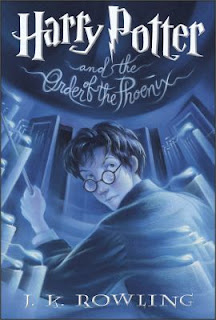
I like reading a lot in my spare time. But I hate to bring heavy books everywhere I go. Thanks to mobipocket reader that I can bring my books collections with me anytime.
These ebooks is in .pdb file so you can put them in your phone and read it anywhere anytime!
Just save the ebooks, download mobipocket reader and install it on your phone. Voila...now you can read your favorite books from your phone.
Click here to download the software. Choose your device and install it.
Meanwhile I give you some of my ebooks collections (already in .pdb)
Harry Potter & The Sorcerers Stone
Harry Potter & The Chamber of Secrets
Harry Potter & The Prisoner of Azkaban
Harry Potter & The Goblet of Fire
Harry Potter & The Order of the Phoenix
Harry Potter & The Half Blood Prince
Harry Potter & The Deathly Hollows
StephenieMeyer-BreakingDawn.rar
StephenieMeyer-Eclipse.rar
StephenieMeyer-NewMoon.rar
Twilight.rar
Midnight sun (unpublished).pdb
April 16, 2009
NOkia 5800 themes collections

Download android

Download nseries-blue
Download nseries-green
Download nseries-pink

Download apple green

Download blue shadow

Download iphone dark

Download abstract purple

Download water

Download red ruby

Download matting blue

Download summer

Download spider web

Downloadawesome black

Download emolove

Download draft

Download Xpress Music

Download Lover in rain

download
Problems encountered on Nokia 5800

I already had problem with my New Nokia 5800 after I bought this phone for 3 days!!
What an annoying thing!
The first problem I encountered was that the phone was restarted it self every time I went to the Gallery...It also happened when I went open Gallery again to send MMS message.Then when I was playing the music from the music gallery I couldn't turn up or turn down the volume! I couldn't even deleted any songs from there!!It said General error!But when I went to the memory card and played the music there I could turn up and turn down the volume. I could delete song files from there too. But the deleted files still remained on the music gallery. And I couldn't play it either.I didn't know what was wrong with this phone!
It was driving me mad. Well...I still have the warranty though but I didn't want to return it and found out that my phone is already broken!
No way! Because I love this phone..Never want any phone like this one...
Then I restarted the phone and it was getting worse.I couldn't use any internet connection from my phone!
Then I intended to upgrade my phone firmware (from Nokia official site), but when I checked it, it was already updated (V20)
Then it said that I could even reinstall the firmware again if I wished. And I did that unless my phone wouldn't work anymore..
Then I downloaded the software and followed all instructions...but every time I came to the last part of the re installation it was stucked. The phone is off and was disconnected from the PC.It happened many times.Although the screen said that it was normal for the phone to get disconnected during the process but it was different.I waited 15 minutes for the process to complete, but no success. I tried again another 15 minutes and again and again.But none of them were succeed!
I was crazy about that!Then I thought that bringing the phone to Nokia care would be the best way.
I couldn't even sleep all night. I tried to figure out what was wrong with my phone.
I was thinking the the software of this phone made this phone didn't work properly. i didn't think of anything else.
Then my boyfriend asked me to take out the memory card from the phone!
Di you know what happened??
The phone went back to normal again.I tried to send 1 music files to the phone and played it and test the volume and everything worked normally. nothing wrong with the phone without the memory card. So I assumed that the problem was in the memory card. I didn't know whether it broken or anything. Then I decided to reformat the memory card. Of course I lost all my data there because I didn'd back it up. But it didn't matter. I had them all on my PC.
After reformating the card, I put it inside again and send some data and tired them all, and it was like a miracele to find out that it seemed that nothing happened to the phone. The phone is like a brand new phone again!
And I hope that it will stay well forever...
Fiuh...what a nightmare!
Tube 5800

Nokia Tube 5800 EM is an awesome phone!!! I bought this phone a weeks ago! and I found out that this phone is absolutely gorgeous! Its a touchscreen phone with big screen resolution ( 640X360) with up to more that 16 million colours. You can enjoy movie like on TV screen!!This is what I like about this phone!
It has automatic orientation sensor (accelerometer) for display rotation. So you dont bother to change the display look manually!Just turn the phone into desired position and the display will follow!
For input method you can use your stylus pen or your finger. What makes it easy to write text on this phone is that it has 4 user interface controls (alphanumeric keypad, full and mini qwerty keyboard and handwriting recognition)
The Battery is absolutely fantastic!I can use this phone for everything and I charge it again after 2 days. But if you watch movie, the battery will be empty in 2 hours.
It has Internal Memory 81 MB storage and 128 MB RAM And 8 GB memory included in the sales package contents!! So you can store any music and videos and movies you like!!!! The camera is still 3,2 MP camera.. I expected more though...but its cool enough to take pictures!
With the wi fi you can enjoy internet connection everytime anywhere!!!
The sales package contents are:
If you buy this phone you will get these items below included in the box!
Please checks all of them before you leave the store!
* 5800 XM with pen stylus
* Battery
* High Efficiency Charger
* Music Headset
* Video Out Cable
* Connectivity Cable
* (GB microSDHC card
* Carrying Case
* Stand
* Extra pen Stylus
* User Guide and Quick Guide
* Mini DVD
so enjoy......!
Subscribe to:
Comments (Atom)


