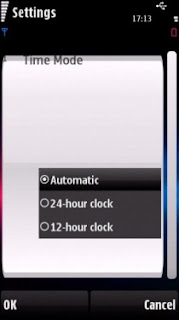Key Lock Clock is a free Clock application that is shown while the device's key lock is on. The idea was inspired by the feature found from E71 & E66.
Very simple to use, just click the application icon, set the "Clock screen" on, exit the application and lock the key lock normally. Note that the Clock screen runs in a separate background process, thus any changes made to the settings are effective only after you exit the UI application.
The clock screen lights will not be set on when the keys are locked, since most of the time when device is locked it is not meant to be used, thus to get the lights on you need to press the switcher button (that is used for switching between menu and home screen), also with non-touch devices, the arrow keys can be used for this purpose.
Note that by default the light will go out in 1 second, if longer timeout is needed, then you can set it with settings options between 1 sec and 3599 (1 hour) seconds.
Additionally this application can be used as a Table clock when the charger is connected, to enable this feature just set the "Lights on while charging" on. Also if you think that the screen lights are too bright, you can adjust it with the "Lights intensity" option.
The font in the clock screen can be changed with settings option, please note that some fonts (that usually have word "digi" in them) might only include characters numbers, thus using 12-hour clock with them would cause am/pm to be shown as empty rectangles, not a bug, but a feature of some specific fonts really.
As additional feature this application also includes automated key locker, if this feature is needed, just set it on and set the timeout for idle time out(when user is not interacting with the device) for automatically locking the keyboard.
This version was designed 5th edition touch devices such as 5800 & N97 in mind, but should work just as well with all Symbian S60 3rd edition non-touch devices.
Source : http://drjukka.com/KeyLockClock.html
Get Keylock CLock by DrJukka
here